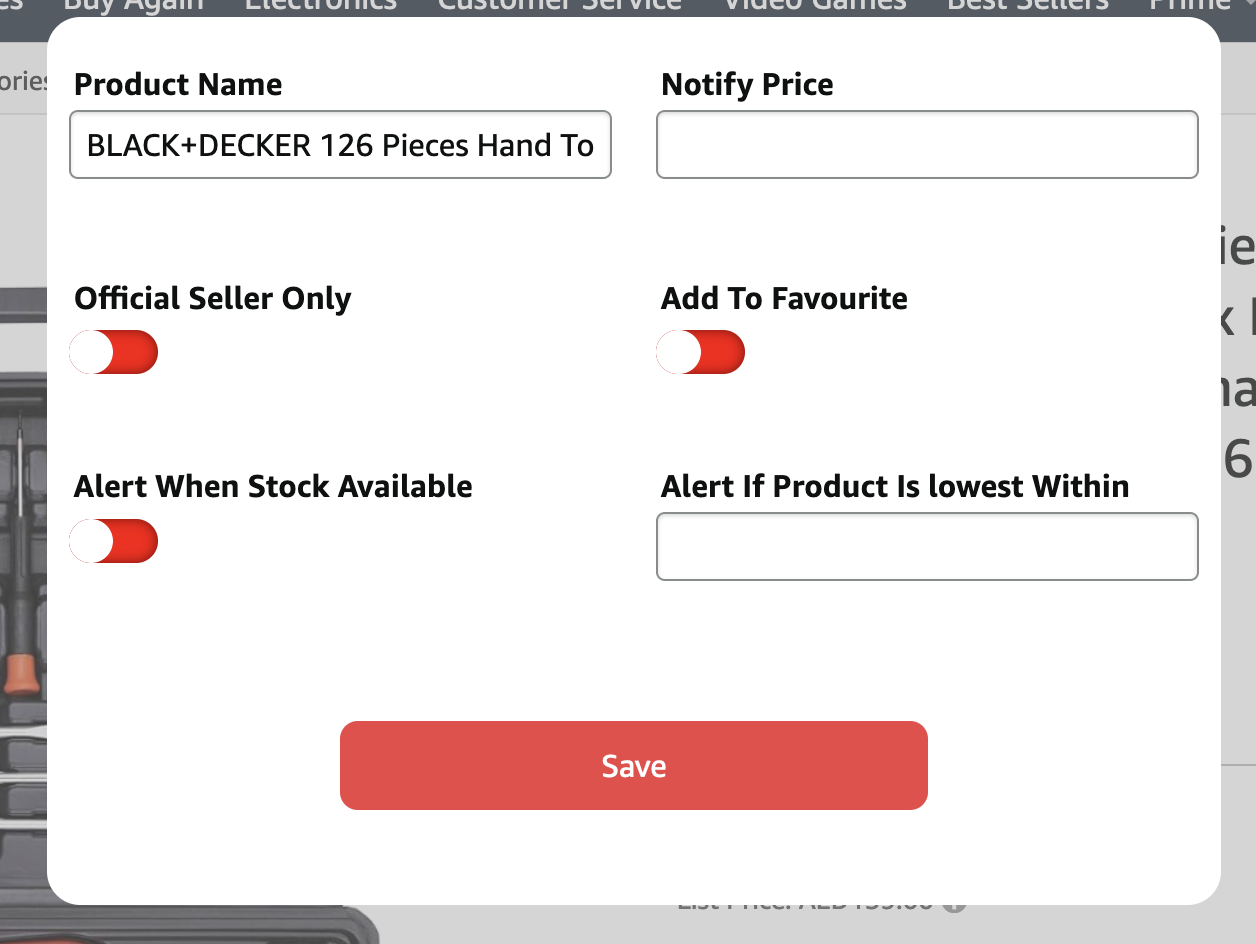Linux / MAC / Windows Installation
Requirements
- Discount Bandit
How To Install
Extension is available for both Firefox and Chrome
Web server Setup
First Access the website and click on profile to go to your profile page
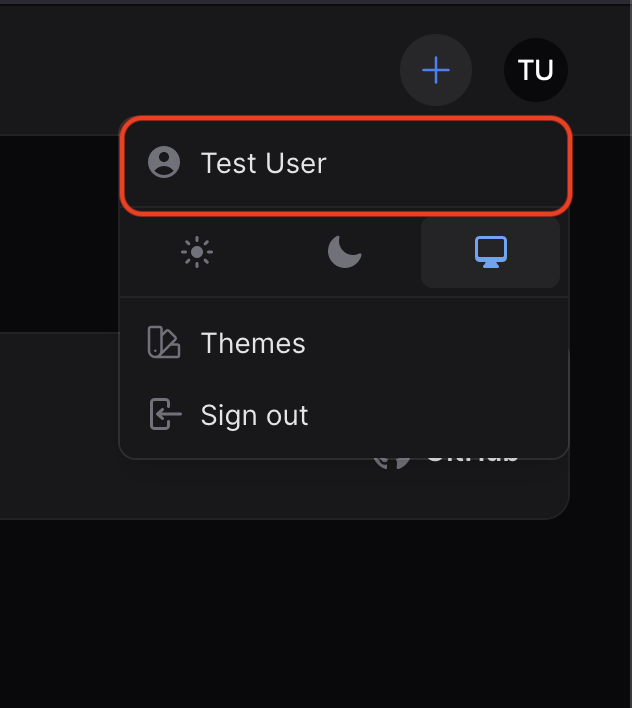
Go Down to "API Token" Section
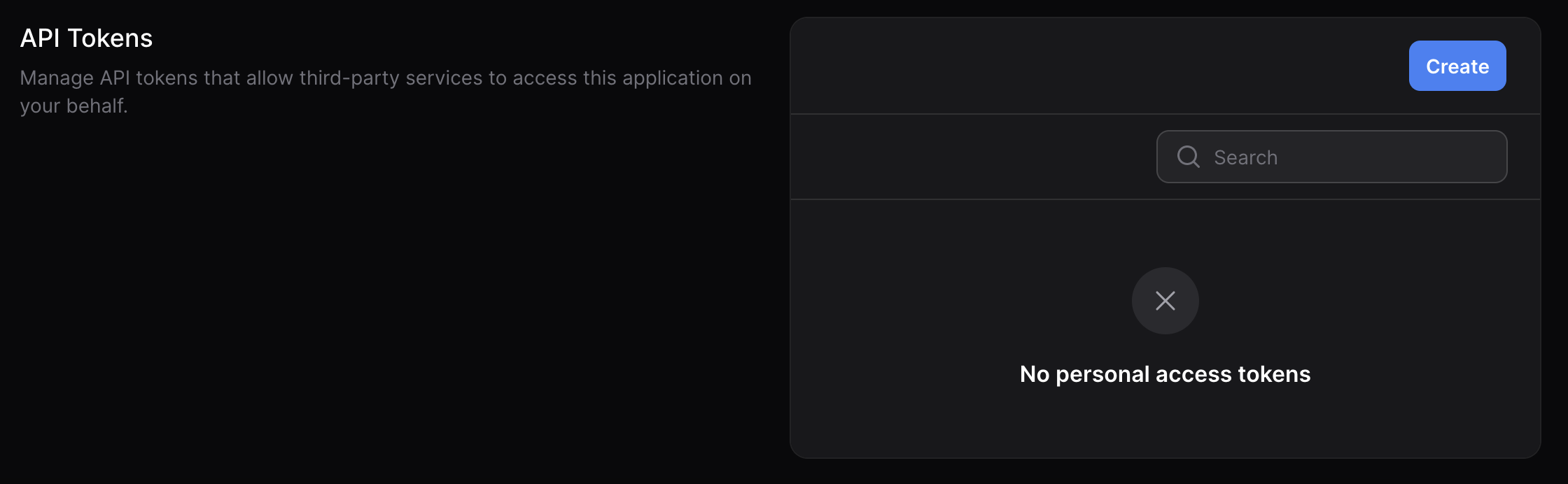
Create New token, allow "get_product" permission
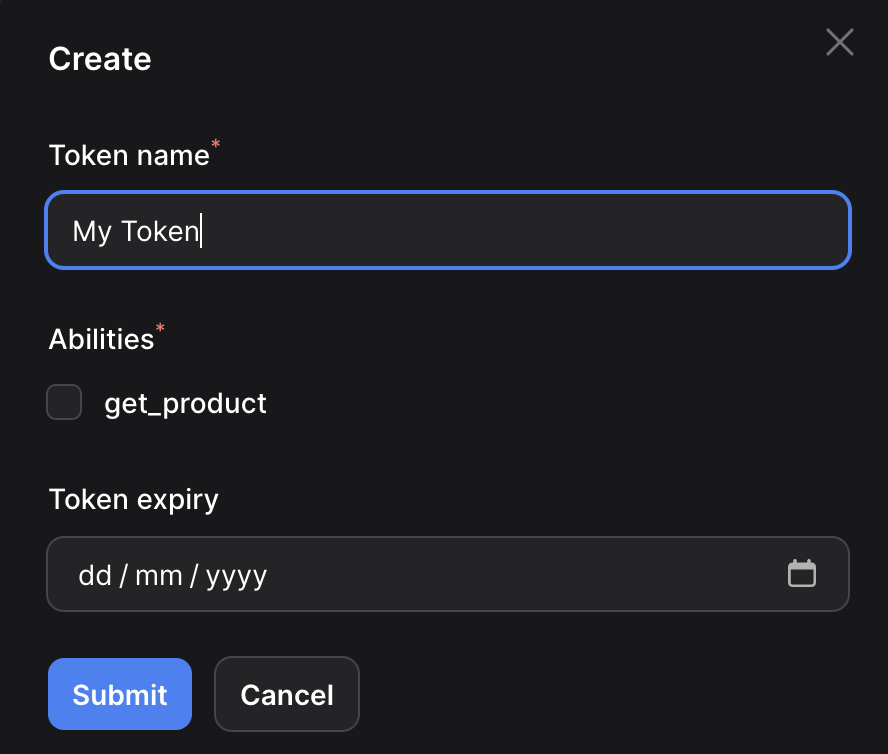
Copy The API Token Generated
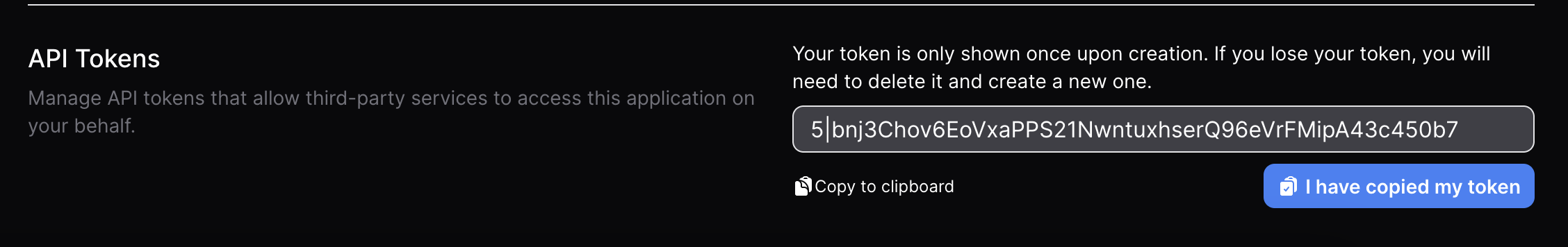
Extension Setup
Access The Extension Options Page
Firefox
Open the plugins from the toolbars and click on the "gear"
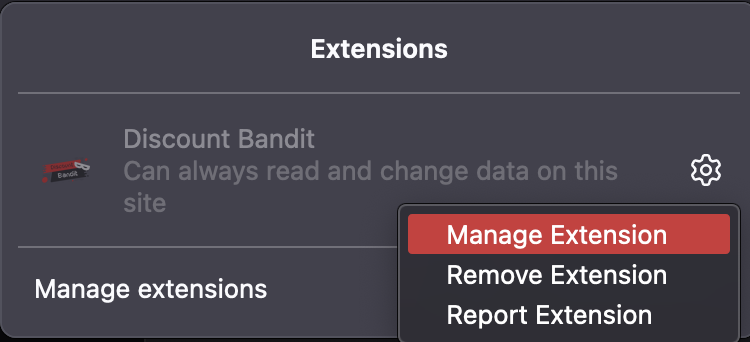
Click on the 3 dots and select "Preferences"
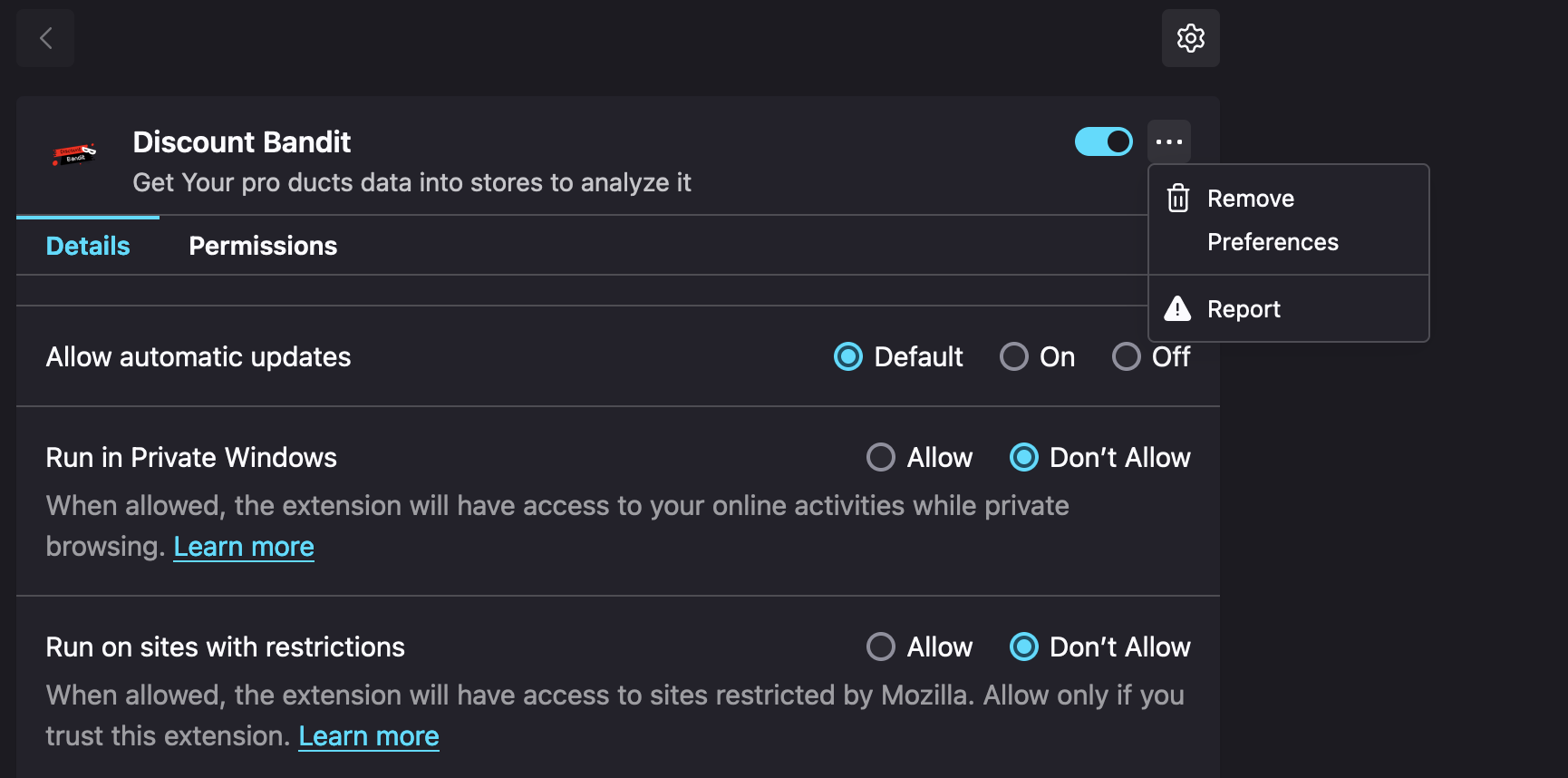
Chrome
Open the plugins from the toolbars and click on "Options"
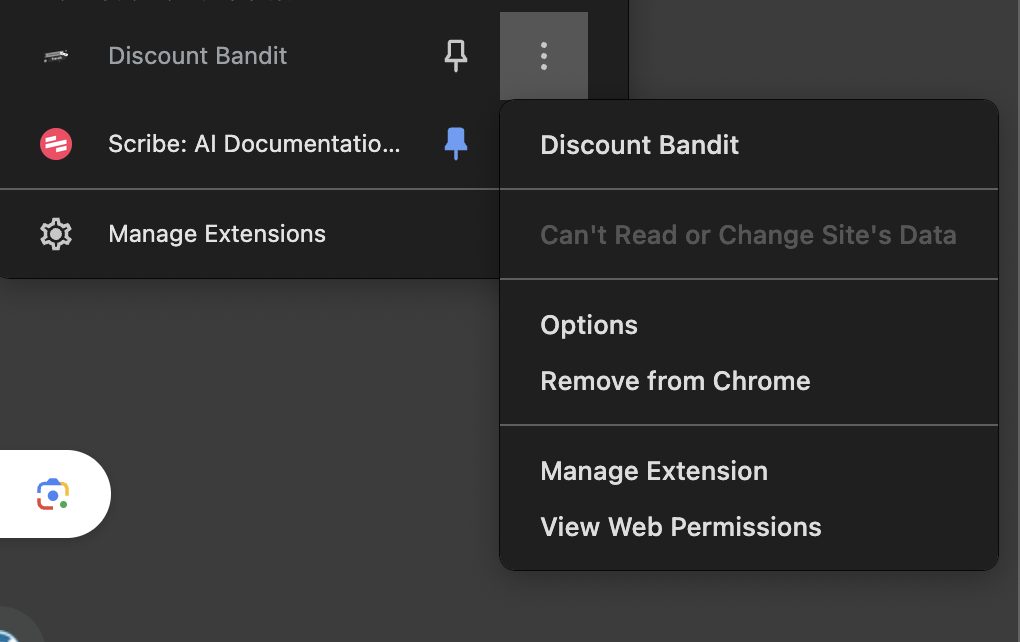
Setup Credentials
You should be greeted with the following page, where you should fill your server URL with the token
DANGER
Do NOT put a slash at the end of the URL
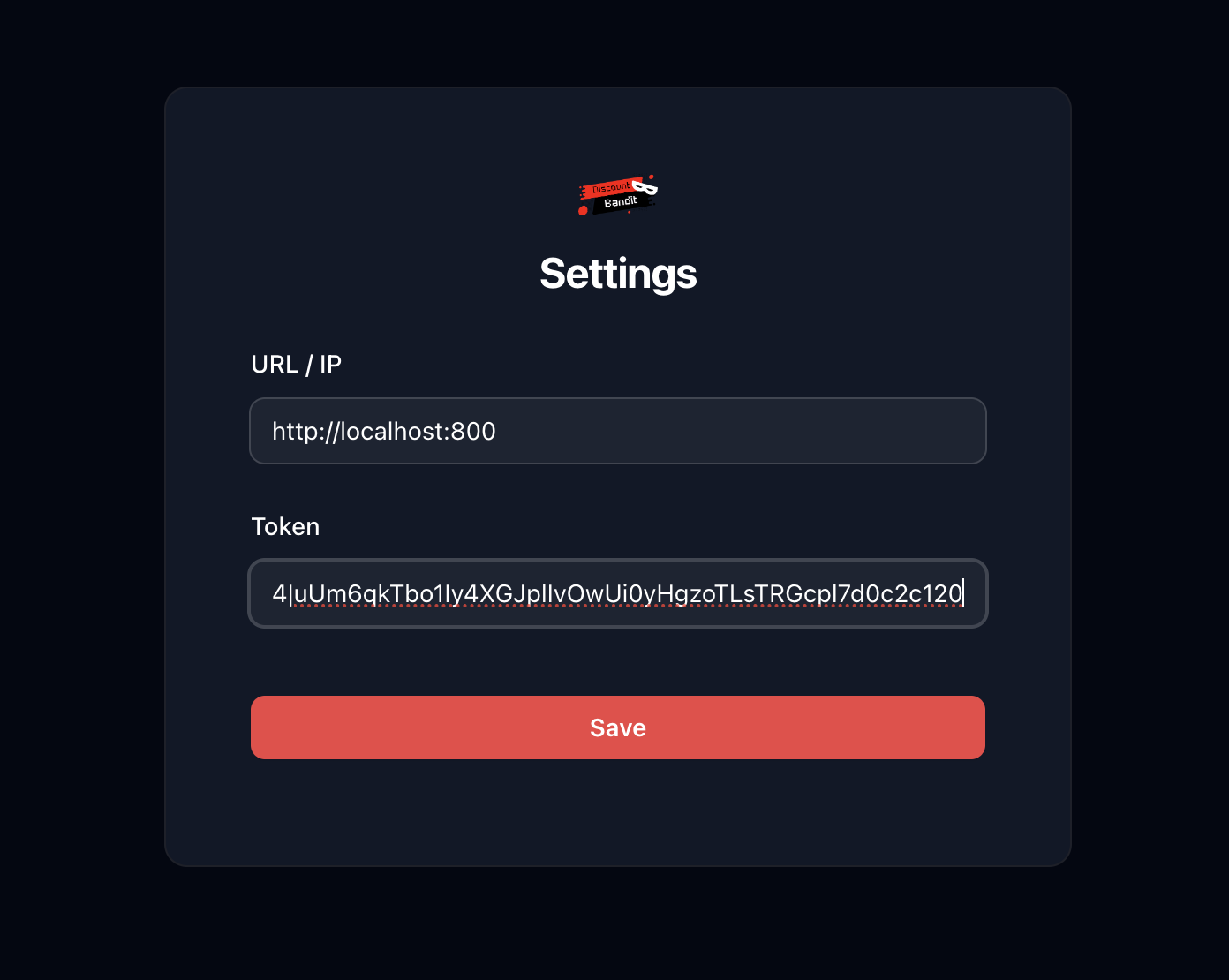
Test Implementaion
Access any Product page and you should get the following
INFO
if the product doesn't exist in your server the lowest and highest price will be 0
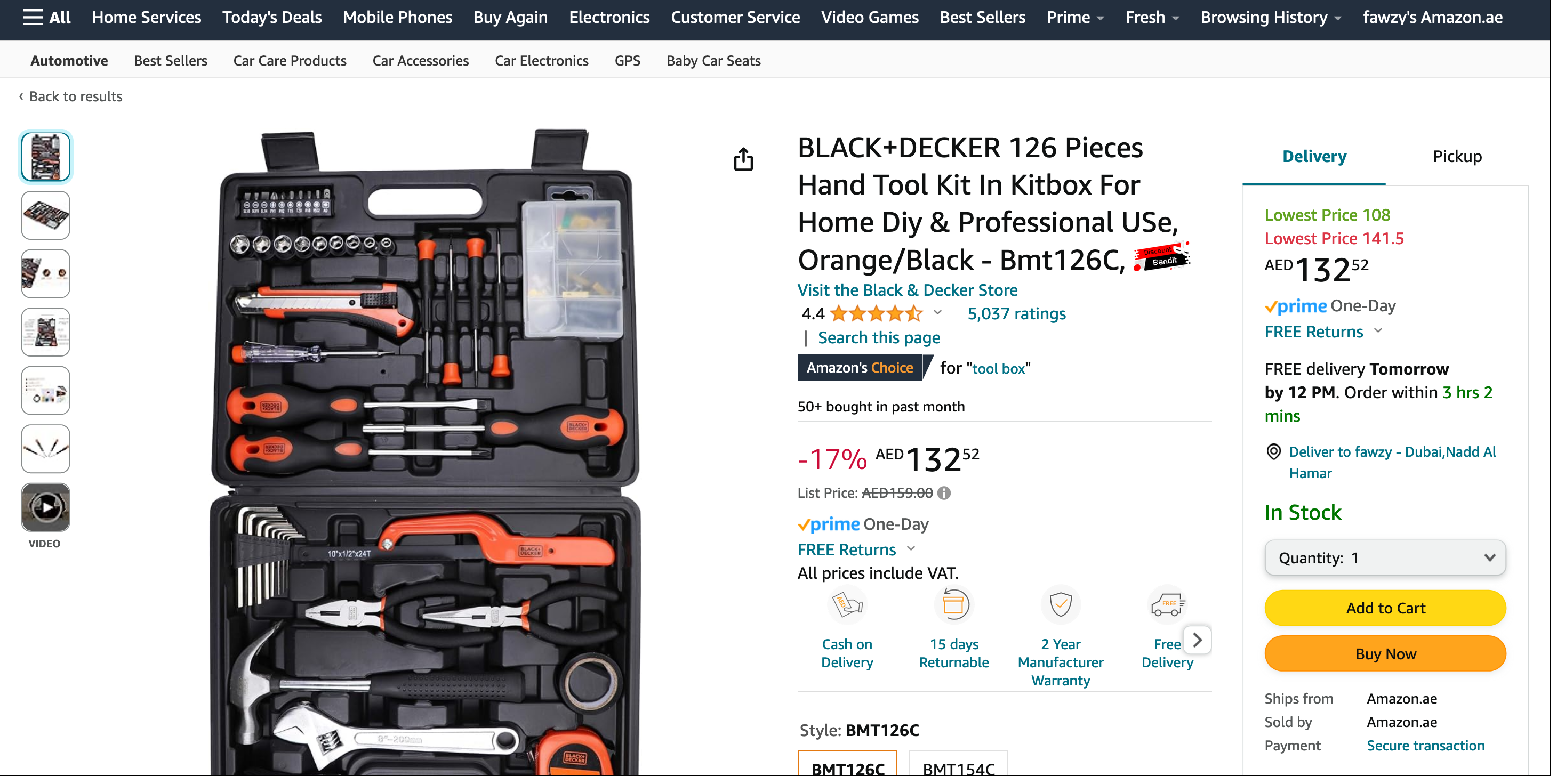
Price History Chart (all stores for this product will be shown)
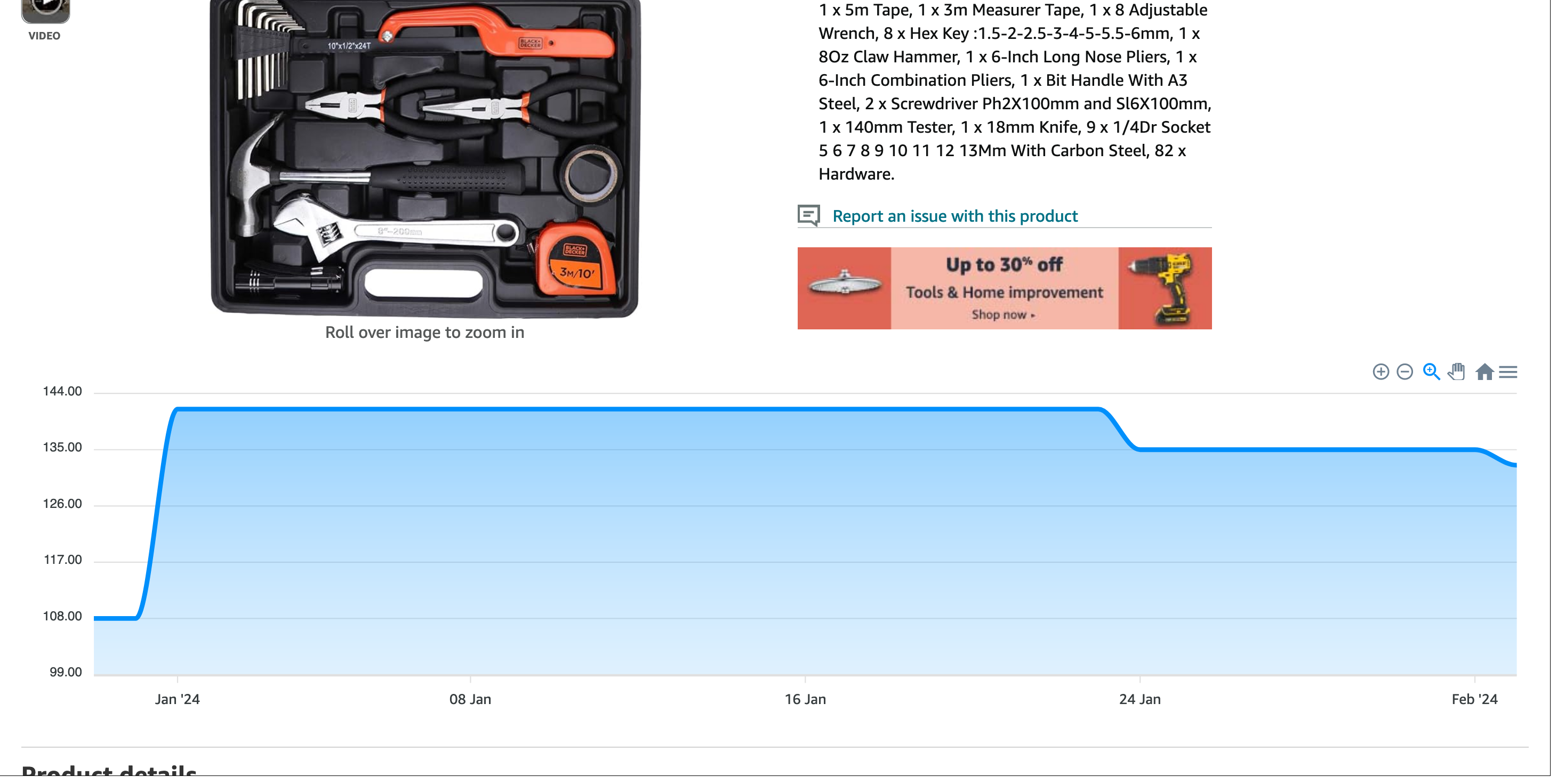
Add a product from the extension
Click on the small Discount Bandit logo next to the product title and you should be able to see the following form to create/update the product